In 1997, first author Curby Alexander made a discovery: fourth graders cannot play Charades. They understand the concept, but when the time comes to perform in front of their peers, they collapse into giggles. Charades can be an effective instructional game—as a vocabulary review, a reading comprehension strategy for a novel, and so forth. But how does a teacher get the students over the social hurdle of fits of giggles?
At this point, a deus ex machina moment took place: Alexander discovered an Apple QuickTake 100 digital camera sitting unused in a school closet. The camera was capable of capturing eight medium-resolution pictures and could be plugged into the classroom Macintosh LC 550 computer. The images could be imported directly into KidPix Slideshow.
At the time, this technology was unlike anything he had ever seen, and he began brainstorming ways to use this camera in his teaching. The camera could be used to expand the charades activity. Groups of students would take a short segment from the book they were reading—Time for Andrew by Mary Downing Hahn—and act it out, documenting the sequence using the camera. Each group planned its shots, captured images in a commons area of the school, and then loaded the images into KidPix on the classroom computer. The groups arranged their images into a slideshow and shared them with the rest of the class, while individual students took turns guessing which scene from the book was being portrayed. This activity helped the students visualize the scenes from the book (as recommended by Gambrell & Bales, 1986; Hibbing & Rankin-Erickson, 2003; Pressley, 1977) and forced them to make decisions about which elements of the scene were salient to the plot.
As it turned out, Alexander’s 1997 experience positioned him just ahead of a cultural tipping point. In 1999, Apple began to bundle a free video editor, iMovie, with its Macintosh operating system. In 2000, Microsoft responded with Windows Movie Maker, meaning that virtually every home computer sold from that point onward came with free, powerful tools for creating digital media. Within the same time frame, digital cameras began outselling film cameras and have become increasingly integrated into such everyday devices as cell phones (Bull & Bell, 2005; Bull & Garofalo, 2006). These digital media tools were soon joined by services for sharing and commenting on the end products. In 2004 and 2005, Flickr, an image-hosting service, and YouTube, the now-ubiquitous video-hosting service, were launched. A flood of user-generated digital media ensued. (Editor’s Note: See Resources section at the end of this paper for website URLs.)
Within the spectrum of technologies urged upon teachers, digital media tools are heavily emphasized. Digital media tools can include image editors (e.g., Paint, Photoshop, or GImP), audio editors (GarageBand, Audacity), and video editors (Movie Maker, iMovie, PhotoStory). The argument for using these tools is twofold. First, students are interested in these tools and their products—students are avid producers and consumers of digital media (Lenhart & Madden, 2005; Rainie, 2009). Teachers would be wise to leverage this enthusiasm for content-learning purposes by integrating these tools into classroom instruction.
Second, these tools may offer unique pedagogical affordances. For example, science students can use digital video tools to record and then closely observe extremely slow processes (e.g., a developing chrysalis), extremely fast processes (the smashing of an egg), or—in combination with other tools—processes that cannot be observed with the naked eye (e.g., a solar eclipse or mitosis). Language arts students can use digital cameras and specialized editors such as Comic Life to reinvent texts such as Macbeth (cf. “Teaching Shakespeare” on the Folger Shakespeare Library wiki). Students of history can listen to specialized podcasts such as BackStory to access unique perspectives. Students of foreign languages or global studies can use YouTube’s library of millions of videos to explore different cultures, subcultures, languages, and dialects.
Unfortunately, digital media tools can be challenging to integrate in the classroom. Teachers need time and training to learn the tools, the hardware required to support their use can be prohibitively expensive, and—most importantly—the planning and instructional time consumed by digital media work can far outstrip any obvious value added to students’ learning (Hofer & Swan, 2006). Teachers can cover far more material by lecturing about it than by engaging students in inquiry and constructing new knowledge with digital media tools. Teaching with digital media tools, therefore, is not just a wicked problem (Koehler & Mishra, 2008), but also a diabolical problem.
The Five-Picture Charades Activity
The Five-Picture Charades Activity addresses the following National Educational Technology Standards for Teachers (International Society for Technology in Education, 2008):
NETS-T 1.a: Teachers use their knowledge of subject matter, teaching and learning, and technology to facilitate experiences that advance student learning, creativity, and innovation in both face-to-face and virtual environments. Teachers: promote, support, and model creative and innovative thinking and inventiveness.
NETS-T 2.a: Teachers design, develop, and evaluate authentic learning experiences and assessment incorporating contemporary tools and resources to maximize content learning in context and to develop the knowledge, skills, and attitudes identified in the NETS•S. Teachers: design or adapt relevant learning experiences that incorporate digital tools and resources to promote student learning and creativity.
Capturing and Sharing Images
To introduce preservice and in-service teachers to a range of digital media tools and pedagogical possibilities, the concept of Five-Picture Charades has been expanded upon and refined. This activity, which can be used with both preservice and in-service teachers, builds upon two assumed previous understandings: how to play Charades and how to use a digital camera. From this starting point, instructors can introduce image editing, digital movie making, and a variety of authentic instructional uses of these technologies. The entire sequence can take place in as little as 60 minutes, but is best planned for a single multihour block or split across two sessions. This activity has been conducted in instructional technology classes, content-area methods classes, teacher workshops, and in-service professional development sessions.
The first step in the activity is to introduce the task. For an audience of elementary preservice teachers, one might start by relating the story about the fourth-grade students and the origins of Five-Picture Charades. For middle or secondary preservice teachers, one might begin by asking if anyone has ever played or heard of a Victorian-era parlor game called Tableau (see Figure 1).
 Figure 1. Example of Tableau, a single-image depiction of an idea, person, place, thing, or event—in this case, the assassination of Julius Caesar in 44 BCE.
Figure 1. Example of Tableau, a single-image depiction of an idea, person, place, thing, or event—in this case, the assassination of Julius Caesar in 44 BCE.
The second phase of the activity consists of group work. The instructor places the preservice teachers in small groups—preferably no larger than five members to a group. Each group is given a digital camera, and the instructor makes sure that at least one designated camera operator knows how to operate it. Next, the groups devise exactly five images that illustrate a curricular topic. For some groups, the instructor may have to constrain the topic, for example, assigning a folktale such as Cinderella. On other occasions, the selection may be left up to the group. When allowed to choose, most groups in our experience have presented narratives. Other groups have elected to generate illustrations for a group of related words, such as modes of transportation or family members. A few groups have found creative ways to depict a concept, such as triangular trade or animal migration.
To produce their images, groups may leave the classroom and take advantage of whatever features the building has to offer—stairwells, landscaping, lounge areas, and so forth. To keep the activity focused, this phase should be limited to 10 minutes or less. Groups typically use all of the allotted time, and participants enjoy the rapid, improvised nature of the staging and shooting.
Once the groups have staged and shot their sequence of five images, they reassemble in the classroom. The instructor (and a designated assistant, if necessary) moves the images from the cameras and loads them into a set of web folders or into an image hosting service, such as Posterous. Once all of the groups have turned in their photos, it is time to play the game: the instructor projects each team’s photos in sequence, and the other team members guess what the theme or narrative is (see Figure 2 for examples). The class usually enjoys this step, both from the challenge of guessing the topic and from viewing the images captured by each group.


 Figure 2. Three examples of Five-Picture Charades activities created by preservice teachers in an educational technology class.
Figure 2. Three examples of Five-Picture Charades activities created by preservice teachers in an educational technology class.
Expanding and Extending with the Images
At this point, the activity can branch out in one of three different directions depending upon the audience, the learning objectives, and the time available (see Figure 3).
- No further technical instruction: Stop and discuss pedagogical possibilities, as well as logistical and management concerns of the Five-Picture Charades activity.
- Editing images: A natural extension of the Five-Picture Charades activity is to begin editing the images by adding props, changing the background, adding thought bubbles or speech balloons, and so forth. At this point, one might segue into Comic Life, PhotoShop, GImP, Paint, PowerPoint or any other image editor or markup program that best fits the audience’s needs and interests. The value added by the Five-Picture Charades activity is that the image editing exercise begins with photos the preservice teachers are motivated to edit, and for which they often will be brimming with ideas for creative, humorous changes.
- Digital movie-making: Given five pictures that tell a story, making a short movie or digital story from them is relatively easy. Import the images into a movie editor (such as Movie Maker or iMovie), arrange the pictures on the timeline, and record the narration. This activity probably lowers preservice teachers’ cognitive load by minimizing or eliminating the complexity of narrative construction and creative decision making. Instead, preservice teachers can focus on understanding the building blocks of digital movie-making (i.e., source material, editing, and rendering) and the fine points of transitions, effects, and titling.
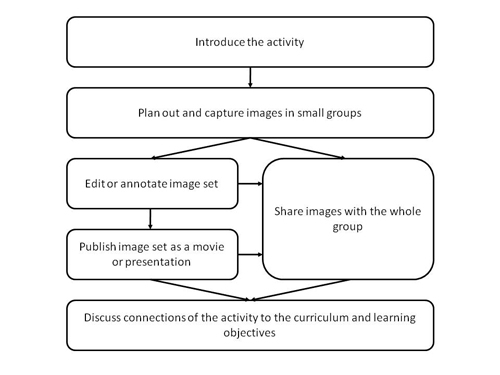
Figure 3. Example of the steps and varying ways to implement the Five Picture Charades activity with students or teachers.
After editing images for 20 to 30 minutes, the instructor should ask preservice teachers to pause and discuss the educational implications of this activity. The instructor can take advantage of the preservice teachers’ enthusiasm to focus the conversation on planning classroom instruction by asking a question like, “How can teachers apply the tools (digital cameras, image editors, and movie making software) and techniques (Tableau, Five-Picture Charades) to teaching K-12 curricular content?”
Instructional Strategies Emerging from Five-Picture Charades
As mentioned, the Five-Picture Charades activity should lead into a discussion of how to integrate digital media tools usefully into classroom instruction. These discussions are grounded in the specifics of the audience’s student population (i.e., elementary, middle, or secondary students) and content areas (social studies, language arts, etc.). When the discussion is specific and concrete, the preservice teachers are able to assimilate digital media tools rapidly into their own thinking and instructional patterns. A bibliography of practitioner-oriented works on teaching with digital media is included in the appendix.
Teacher-Centered
One use of the Five-Picture Charades activity is for in-service or preservice teachers to demonstrate procedures for classroom activities, such as science experiments or math projects. For example, one group of preservice teachers worked together in the following activity to demonstrate how to measure objects indirectly using similar triangles and mirrors. In some instances, these collections may exceed five images. Using readily available software, the preservice teachers captured the images and then annotated them with text and arrows. Text-based instructions intended to guide students through this activity would be burdensome on both the teacher and the learners; however, the charades activity reduced the procedures to a few images. Not only did this activity challenge the preservice teachers’ conceptual knowledge of similar triangles as they staged, captured and annotated the images, but they were also forced to consider the procedures for guiding students through the activity efficiently (see Class Project #3 – Digital photo “how-to” at http://bit.ly/digitalhowto).
Student-Centered / Students’ Hands-On Use
English/Language Arts. In an urban high school English class, an in-service teacher instructed his students to reenact scenes from popular literary pieces (e.g., Macbeth and The Adventures of Huckleberry Finn). The students captured their scenes with a digital camera then used Comic Life to annotate the images to reveal the thoughts and motivations of the characters. “Using this experience, students learn to think beyond their own point of view and consider multiple perspectives on a work of literature through playing different roles” (Harmon & Marquez-Zenkov, 2007, para. 2). Examples of this activity can be seen in the Apple Learning Exchange.
Social Studies. Preservice secondary education majors in a technology integration course were instructed to recreate a historical event using the Five-Picture Charades activity. Students in this class were divided into groups of four or five students and then given a historical event to portray using five images. The preservice teachers first had to decide which elements were significant to the event, then they had to plan and stage each image within a short time frame. They inserted their images into PowerPoint and edited them before sharing their project with the rest of the class (Figure 4). This activity was based on Visual Discovery, an instructional strategy designed by Bower, Lobdell, and Owens (2005), in which students research images and documents related to a historical event, a person, or an era, then they apply what they learned by recreating history through their own pictures. “One way to assess what students have learned during a Visual Discovery is to ask them to ‘step into’ the visuals and bring them to life” (p. 34), the authors said.
 Figure 4. One group’s five-picture collection. View as a slideshow at http://bit.ly/visdisc.
Figure 4. One group’s five-picture collection. View as a slideshow at http://bit.ly/visdisc.
Science. In a different class, elementary preservice teachers used Five-Picture Charades to demonstrate the water cycle. Although it was conducted at home, it could also have been done in a classroom or lab. Using a pot of water, a hot plate, a cookie sheet, and ice cubes, the preservice teachers reenacted the water cycle in five images. The images were then annotated using image editing software and combined with video captured simultaneously. The final movie was uploaded to YouTube and shared with the class (Video 1).
Video 1. A video demonstrating the water cycle. (Also available at http://bit.ly/wsvideo).
Mobile/Geospatial. With the rise of GPS-enabled cameras and other devices, there will possibly be more ways to use this activity outside the walls of the school. Students can take pictures and record their geolocation to create a hybrid geocache and Five-Picture Charades activity for their classmates to complete. Students would need to interpret the images and locate where they were taken to solve the challenge. This activity aligns with the foundational work of Dede (2002) and Dunleavy (2009) where students engage in augmented reality learning activities in order to solve engaging, real world problems (Villano, 2008).
Sharing and Publishing the Images
Preservice and in-service teachers are more likely to adopt new teaching strategies, particularly those involving technology, when certain conditions exist (Ertmer, 2005). These conditions include personal experiences using particular teaching strategies and technologies, observing the successful experiences of others, and participating in a community of practice centered around experimenting with new ideas. The World Wide Web provides access to tools and forums capable of facilitating these conditions. Preservice and in-service teachers can create and share their own projects, as well as observe the work of other teaching professionals who work with similar students or the same content area. Websites such as Flickr, Picasaweb, Posterous, VoiceThread, and YouTube not only facilitate the sharing of digital media, but they also allow visitors to leave comments or engage in discussions about the movie, presentation, or images. Teachers can also bookmark the projects shared through these media sites and access them for future reference.
Tools and Trade-Offs
The Five-Picture Charades activity can be taught with many different tools, GIMP instead of PhotoShop, iMovie instead of Movie Maker, and so forth. Instructors should highlight the flexibility of the tools and the nondeterministic nature of the technology. There is no inherent advantage, beyond personal preference, to using iMovie as opposed to another video editor. Preservice and in-service teachers need to know that (a) they have options for which media-creation tools they choose to bring into their classrooms, and (b) the best choice of a tool should be based on what best suits their personal preferences, teaching needs, and available technology. In some cases, a simple tool, such as Paint, may be the best choice for the teacher, the best fit for the task, or the only supported option on the classroom computers.
Each choice of technology also brings with it a set of trade-offs. A powerful tool such as Final Cut can alter video in almost any way that the user can imagine; however, it is extremely difficult to learn, is expensive, and requires high-end hardware to support it. A wizard-driven program such as PhotoStory is extremely limiting (e.g., it runs only on Windows systems and can use still images but not video), but it is easy to learn and allows teachers to scaffold students’ work as they move through the movie-production process, step by step.
These options and their trade-offs are addressed by providing preservice teachers with a table of tools that they may wish to use. This table (see Table 1) is not meant to be exhaustive, but instead to highlight the key differences among the tools. The table links to the Wikipedia pages for each tool. The Wikipedia pages provide critical additional information, such as tracking features across different versions (e.g., http://wikipedia.org/wiki/iMovie) or links to user communities. The URLs for provider websites are found in the Resources section at the end of this paper. The table helps turn the experience of the activity into a longer-term learning process, rather than a one-time experience.
Table 1
Options for Digital Media Tools and Their Trade-Offs
Media Tool | Host | Free/Pay | Comment |
| Image Editors | |||
| Client-side | Pay | PhotoShop is extremely powerful but can be a challenge to use; we recommend the lighter and less expensive PhotoShop Elements. | |
| Client-side (Windows only) | Free with Windows OS | Ubiquitous on all PCs, but extremely limited. Useful for extremely basic purposes. | |
| Client-side (but can host images with a Google account) | Free | Primarily a photo organizer, Picasa can also perform some simple edits/enhancements. Images uploaded to picasaweb can support captions. | |
| Client-side | Pay | Primarily used as a presentation tool, but images can be imported, cropped, resized, edited, marked up, annotated and exported as JPEGs. | |
| Client-side | Pay | This application allows the user to annotate and edit images, including inserting images into separate frames on one page. Comics can be exported as images or movie files for further editing or voice over. | |
| Web-based | Free | This web-based suite of tools allows users to edit, mark up and host digital images, as well as screen captures. | |
Audio Editors | |||
| Client-side | Free | Wildly popular, stable, powerful. Note that an additional plug-in (linked at site) is needed to render projects into .mp3 format. | |
| Client-side | Free w/iLife package | Popular, powerful. Note that it can do more than merely record and edit sound; it can also be used to compose. Also, GarageBand can incorporate visuals into final files, thus creating “illustrated podcasts”. | |
| Web-based | Free, must register | Powerful web-based audio editor with hundreds of audio loops available for mixing audio. Allows users to record, edit, mix and host audio files. | |
Video Editors | |||
| Client-side (Mac only) | Free w/iLife package | Popular, powerful, and—for some users—easy to use. Note the iMovie 8 was a significant departure from previous versions—a radically different interface and (seemingly) a different purpose (montaging images rather than editing video). | |
| Client-side (Windows only) | Free with Windows OS | Early versions were extremely clumsy and crash-prone. The current version is much improved, but not as powerful as iMovie. The simple interface works well for classroom projects. | |
| Client-side (Windows only) | Free | Interface provides a step-by-step guide for converting digital still images into a .wmv video file. This integrated tool allows the user to edit the images, add text annotation, record narration, apply “Ken Burns” style effects, transitions and add music. |
Following Up After the Session
As is the case with many technology-based projects presented in teacher education courses or professional development, the skills and concepts being presented are one step removed from implementation in an authentic teaching environment (Hargrave & Hsus, 2000). In order to make connections between teaching theory and practice, preservice and in-service teachers must have opportunities to plan, implement, and evaluate a Five-Picture Charades activity with a group of students (Brush & Saye, 2009).
Creating a Digital Media Product
Following a workshop or class session utilizing the Five-Picture Charades activity, instructors can follow up on this instructional strategy by assigning teachers to complete at least one proof of concept product, such as a humorous edited image or a 30-second video about the student’s family or pet. Teachers may be given the choice to complete and polish an image set or video from their Five-Picture Charades groupwork, too. These personal projects increase teachers’ motivation to experiment with the tools, lower their barriers of social inhibition, and provide opportunity for differentiation.
Planning a Learning Activity
To build on the Five-Picture Charades further, teachers can identify one curricular topic they believe might benefit from the integration of user-generated digital media. If teachers need assistance determining a topic, they can consider which topics their students find especially challenging, such as a concept that is difficult to understand (e.g., the production and consumption of adenosine triphosphate) or is less than motivating (e.g., lab safety procedures). Once they settle on a topic, teachers can begin to identify instructional goals. Digital media projects provide an opportunity to address the entire spectrum of objectives, from cognitive (i.e., content learning) to behavioral (e.g., process skills) to affective (attitudes or beliefs).
Once teachers have identified a curricular topic and instructional goals, they can then begin to develop a lesson sequence using their digital media project. Teachers who are hesitant about using technology or managing students’ use of the technology, can focus first on teacher-centered modes of use. Soft scaffolding (Brush & Saye, 2002) is often available to teachers in the form of instructional technology specialists, tech-savvy peers, motivated parents, or students.
The entire design process is iterative—teachers create initial versions of instructional plans and digital media products that are expected to change after implementation. Teachers who are inexperienced either with using technology or planning instruction will need help in scaffolding their work. Each student’s “zone of proximal development” (Vygotsky, 1978, 1987) should be considered, that is, the distance between what they are able to do independently and what they can do with the help of a more knowledgeable peer or teacher.
Teachers can anticipate areas where their students might struggle and be prepared to provide scaffolding in the form of help documents, tutorials, FAQ pages, or Internet resources. In all cases teachers should be discouraged from putting too much work too soon into polished examples to show their students. Rather, they should be urged to develop rough drafts as teaching materials. For example, their students can see a rough cut of a product, such as a digital documentary with an incomplete audio track, and offer feedback or suggest what they think the missing pieces ought to be.
Implementing the Activity With Students
Once teachers have working versions of the instructional sequence and needed digital media, they implement the plan with at least one group of students, possibly in the context of an enrichment activity or afterschool project. Teaching the entire process with students will expose any weaknesses in the instructional activity and will help teachers revise their instruction for smoother implementation in the future. As one teacher remarked after completing her first digital documentary project, “It was like I was teaching a novel for the first time, and I hadn’t read the whole thing. Only after getting through it did I fully understand how to teach it.” After the initial experience of using digital media with students and learning from their mistakes, teachers will have a set of personal experiences to draw from when planning digital media projects in the future.
In addition to following up with this instructional planning experience, teacher may be presented with an additional theoretical follow-up: technology, pedagogy, and content knowledge (TPACK; see Koehler & Mishra, 2008). TPACK extends Shulman’s (1987) construct of pedagogical content knowledge, the observation that teachers draw simultaneously upon their expertise in student management and the content area(s) as they make instructional decisions. These domains do not function in isolation but interact with one another. When teaching with technology, this interaction increases—each variable can constrain or facilitate the others. A teacher’s choice of tool can deepen or broaden students’ access to content; it can also obscure the content by overwhelming the teachers and students with clumsy interfaces, file management problems, or crash-prone processes.
The Five-Picture Charades activity provides teachers with a concrete, manageable example of technology integration that requires teachers to draw upon their content knowledge, pedagogical expertise, and emerging technology proficiencies and attitudes. As teachers plan and enact digital media projects, they can reference the TPACK framework to monitor how the variables of technology, pedagogy, and content interact and to maintain their focus on their instructional objectives (Hammond & Manfra, 2009).
Conclusion
Beyond planning lessons that occupy time in the school day, teachers are expected to create learning environments that are engaging and motivating to students. This includes “creating, enriching, maintaining and altering instructional settings to capture and sustain the interest of their students,” (National Board for Professional Teaching Standards, 2002), as well as “creating a learning environment that encourages positive social interaction, active engagement in learning, and self-motivation” (Interstate Teacher Assessment and Support Consortium, 2011). Many elements of student-centered digital media projects meet the conditions for engaging and motivating learning environments.
Additionally, the inclusion of digital media projects in K-12 classrooms will continue to expand in the coming years as access increases, devices proliferate, and content repositories grow. An open question is whether teachers will be able to move their use of digital media beyond the traditional, transmission-oriented formats and into more interactive, participatory models. One method for teaching preservice and in-service teachers how to plan and implement digital media projects effectively is to have them actively participate in, create, teach, and reflect upon teaching strategies that include digital media (Bransford, Brown & Cocking, 2000).
The Five-Picture Charades activity is a flexible, fun introduction to digital media that keeps the experience rooted in curricular content. Even experienced digital media producers will enjoy and benefit from the activity. Instructors and teachers can implement or adapt the activity and the follow-ups in their own instructional contexts. The Five-Picture Charades and other digital media introductions may also foster the development of teachers’ TPACK or expand their existing mastery of the concept.
References
Bower, B., Lobdell, J., & Owens, S. (2005). Bringing learning alive! The TCI approach for middle and high school social studies. Palo Alto, CA: Teachers’ Curriculum Institute.
Bransford, J.D., Brown, A.L., & Cocking, R.R. (2000). How people learn: Brain, mind, experience, and school. Washington, DC: National Academy Press.
Brush, T.A., & Saye, J. W. (2002). A summary of research exploring hard and soft scaffolding for teachers and students using multimedia supported learning environment. The Journal of Interactive Online Learning, 1(2), 1-12.
Brush, T., & Saye, J. (2009). Strategies for preparing preservice social studies teachers to effectively integrate technology: Models and practices. Contemporary Issues in Technology and Teacher Education, 9(1), 46-59. Retrieved from https://citejournal.org/articles/v9i1socialstudies1.pdf
Bull, G., & Bell, L. (2005). Incorporating digital images in instruction. In G. Bull & L. Bell (Eds.), Teaching with digital images: Acquire, analyze, create, communicate (pp. 3-13). Eugene, OR: International Society for Technology in Education.
Bull, G., & Garofalo, J. (2006). Commentary: Ubiquitous computing revisited: A new perspective. Contemporary Issues in Technology and Teacher Education, 6(2). Retrieved from https://citejournal.org/vol6/iss2/socialstudies/article3.cfm
Dede, C. (2002). Augmented reality through ubiquitous computing. Learning and Leading with Technology, 29(8), 13.
Dunleavy, M. (2009). Radford outdoor augmented reality (ROAR) project. Retrieved from http://www.radford.edu/mdunleavy/445/ROAR.html
Ertmer, P. A. (2005). Teacher pedagogical beliefs: The final frontier in our quest for technology integration? Educational Technology Research and Development, 53(4), 25-39.
Gambrell, L.B., & Bales, R.J. (1986). Mental imagery and the comprehension-monitoring performance of fourth- and fifth-grade poor readers. Reading Research Quarterly, 21(4), 454-464.
Hammond, T.C., & Manfra, M.M. (2009). Giving, prompting, making: Aligning technology and pedagogy within TPACK for social studies instruction. Contemporary Issues in Technology and Teacher Education, 9(2). Retrieved from https://citejournal.org/vol9/iss2/socialstudies/article1.cfm
Hargrave, C. P., & Hsus, Y. S. (2000). Survey of instructional technology courses for preservice teachers. Journal of Technology and Teacher Education, 8(4), 303-314.
Harmon, J., & Marquez-Zenkov, K. (2007). Digital tableau. Retrieved from http://www.throughstudentseyes.org/tableau/Site/Welcome.html
Hibbing, A.N., & Rankin-Erickson, J.L. (2003). A picture is worth a thousand words: Using visual images to improve comprehension for middle school struggling readers. The Reading Teacher, 56(8), 758-770
Hofer, M., & Swan, K. O. (2006). Standards, firewalls, and general classroom mayhem: Implementing student-centered technology projects in the elementary classroom. Social Studies Research and Practice, 1, 120-144.
International Society for Technology in Education. (2008). National educational technology standards for teachers (NETS-T) and performance indicators for teachers. Retrieved from http://www.iste.org/Content/NavigationMenu/NETS/ForTeachers/2008Standards/ NETS_T_Standards_Final.pdf
Interstate Teacher Assessment and Support Consortium. (2011). InTASC model core teaching standards: A resource for state dialogue. Retrieved from http://www.ccsso.org/Documents/2011/InTASC_Model_Core_Teaching_Standards_2011.pdf
Koehler, M., & Mishra, P. (2008). Introducing TPCK. In P. Mishra & M. Koehler (Eds.), The handbook of technological pedagogical content knowledge for teaching and teacher educators (pp. 3-29). Mahwah, NJ: Lawrence Erlbaum Associates.
Lenhart, A., & Madden, M. (2005). Teen content creators and consumers. Washington, DC: Pew Internet & American Life Project. Retrieved from http://www.pewinternet.org/~/media//Files/Reports/2005/PIP_Teens_Content_Creation.pdf.pdf
National Board for Professional Teaching Standards. (2002). What teachers know and should be able to do. Retrieved from http://www.nbpts.org/UserFiles/File/what_teachers.pdf
Pressley, M. (1977). Imagery and children’s learning: Putting the picture in developmental perspective. Review of Educational Research, 47(4), 585-622.
Rainie, L. (2009). Teens and the Internet. Presentation at the Consumer Electronics Show – Kids@Play Summit on January 9, 2009. Retrieved from http://www.pewinternet.org/~/media//Files/Presentations/2009/2009%20-%201.9.09%20-%20Teens%20and%20the%20internet-%20CES.ppt.ppt
Shulman, L.S. (1987). Knowledge and teaching: Foundations of the new reform. Harvard Educational Review, 57(1), 1-22.
Villano, M. (2008). When worlds collide: An augmented reality check. T.H.E. Journal, 35(2), 33-38. Retrieved from http://thejournal.com/Articles/2008/02/01/When-Worlds-Collide-An-Augmented-Reality-Check.aspx
Vygotsky, L. S. (1978). Interaction between learning and development (M. Lopez-Morillas, Trans.). In M. Cole, V. John-Steiner, S. Scribner, & E. Souberman (Eds.), Mind in society: The development of higher psychological processes (pp. 79-91). Cambridge, MA: Harvard University Press.
Vygotsky, L. S. (1987). Thinking and speech (N. Minick, Trans.). In R. W. Rieber & A. S. Carton (Eds.), The collected works of L. S. Vygotsky: Vol. 1. Problems of general psychology (pp. 39-285). New York, NY: Plenum Press. (Original work published 1934).
Apple Learning Exchange – http://bit.ly/digitableau
Audacity – http://audacity.sourceforge.net
Aviary – http://aviary.com
Aviary Myna – http://aviary.com/online/audio-editor
BackStory – http://backstoryradio.org/about-the-show
Comic Life – http://plasq.com/products/comiclife/mac
Comic Life sample projects on teaching Shakespeare – https://teachingshakespeare.wikispaces.com/file/view/royston.pdf/35056513
Final Cut – http://www.apple.com/finalcutpro/top-features
Flickr – http://www.flickr.com
Geocaching – www.geocaching.com
Gimp – http://www.gimp.org
iMovie – http://www.apple.com/ilife/imovie
MovieMaker – http://explore.live.com/windows-live-movie-maker?os=other
Paint – http://windows.microsoft.com/en-US/windows-vista/Using-Paint
Photoshop – http://www.adobe.com/products/photoshop.html
PhotoStory – http://www.microsoft.com/download/en/details.aspx?id=11132
Picasa – http://picasa.google.com
Posterous – https://posterous.com
YouTube – http://www.youtube.com
Author Notes
Curby Alexander
University of North Texas
email: [email protected]
Thomas C. Hammond
Lehigh University
email: [email protected]
Appendix
Partial Bibliography of Practitioner-Oriented Resources for Digital Media Work
Bull, G., & Bell, L. (Eds.). (2005). Teaching with digital images: Acquire, analyze, create, communicate. Eugene, OR: International Society for Technology in Education.
Bull, G., & Bell, L. (2009, June/July). Lights, camera, learning! Learning and Leading with Technology, 30-31.
Bull, G., & Bell, L. (Eds.). (2011). Teaching with digital video: Watch, analyze, create. Washington, DC: International Society for Technology in Education.
Hofer, M., & Swan, K. O. (2006). Standards, firewalls, and general classroom mayhem: Implementing student-centered technology projects in the elementary classroom. Social Studies Research and Practice, 1(1), 120-144.
Keeler, C.G., & Langhorst, E. (2008). From PowerPoint to podcasts: Integrating technology into the Social Studies. Social Studies Research and Practice, 3(1), 164-176.
Richardson, W. (2010). Podcasting and video and screencasting, and live streaming: Multimedia publishing for the masses. In W. Richardson, Blogs, wikis, podcasts, and other powerful web tools for classrooms (3rd ed.)(pp. 111-130). Thousand Oaks, CA: Corwin Press.
![]()